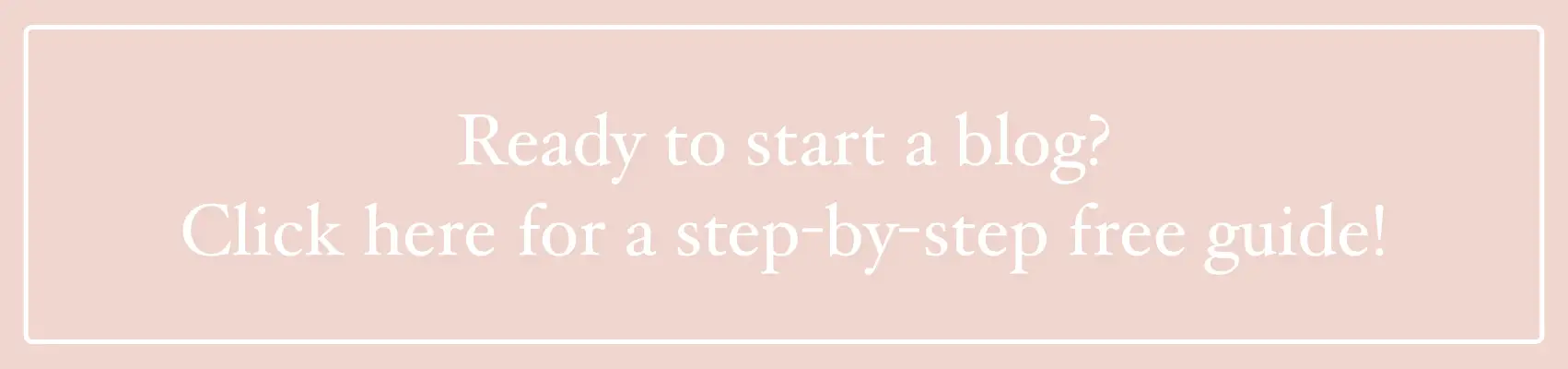Disclosure: This post contains affiliate links. If you click through a link and make a purchase, it will earn me a small commission, at no additional cost to you! See our disclaimer for details.

Are you preparing to launch a new blog, or are you struggling to get more visitors to your site? In this article we are going to dive deep into many search engine optimization tips to improve your website’s SEO!
SEO is something I did not care to pay attention to for MONTHS. I used to get all of my traffic from Pinterest and figured that was fine!
However, when I discovered how to optimize my blog, it changed everything. More traffic, more profits, and it improved my Pinterest SEO as well!
This article is a long one, but it will guide you to fully optimize your blog, and give you plenty of ideas to start improving your blog today!
What is SEO?
SEO stands for “search engine optimization”.
In short, it breaks down to mean: How optimized your website and pages are to come up when people search things on the internet.
Google has SEO, Pinterest has it’s own SEO, etc. (We’ll go into these later on!)
*Remember, Pinterest is not a social media outlet – it is a search engine!!*
Google, for example, wants to bring up quality content first when people search for anything.
There are many factors to SEO, including (but not limited to):
- Blog post length, readability and speed – and mobile friendly
- Backlinks and internal links
- Social media shares to/from blog articles
- Keyword optimization
Now, when I began my blog, I heard many say that SEO wasn’t that important. I went through the famous Launch your Blog course and I was blown away at how critical SEO was! Once I went through and made changes over countless hours, I started seeing results quickly. I had no idea!!
The key point is this: You need to optimize your blog posts from the start. Don’t be like me and try to optimize when you have 80 articles because you’ll spend endless days on the computer and would have missed out on thousands of visitors over the course of a year.
Follow all the search engine optimization tips in this article and I promise, you will thank me later!
5 Common SEO Mistakes
1. Not using headers
I use the powerful Divi theme by Elegant Themes, and they make it easy to implement headers within blog articles!
Have you ever Google’d something and it came up with a blog article at the top of the search page with bullet points? Those are created by having, and correctly using, headers.
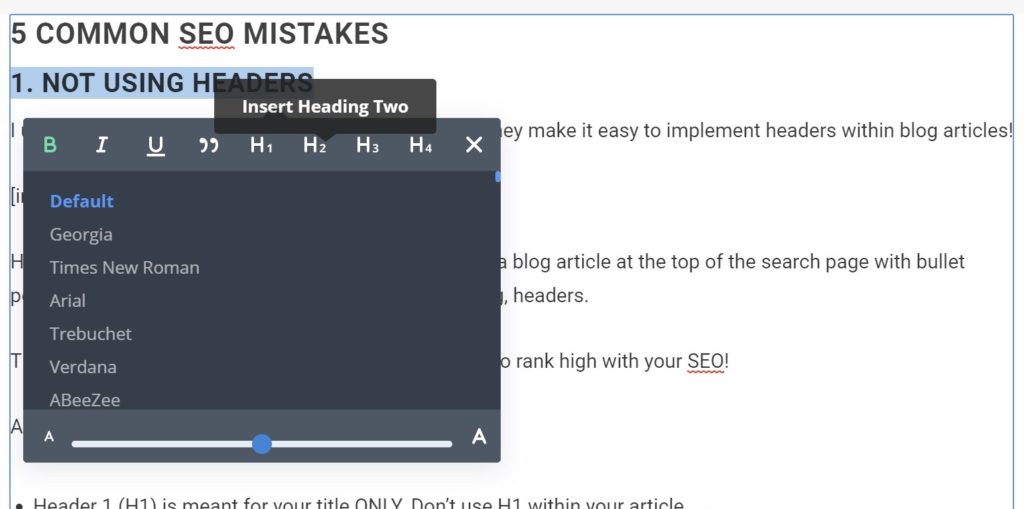
In this image you can see how easy it is to change headings compared to dealing with coding!
These are CRITICAL to use correctly if you are wanting to rank high with your SEO!
A few tidbits on headers:
- Header 1 (H1) is meant for your title ONLY. Don’t use H1 within your article.
- H2 is for sub-headers (for example: “5 Common SEO Mistakes” is under H2!)
- H3 is for bullet points UNDER sub-headers (example: “1. Not Using Headers” is under H3!)
- H4 and on shouldn’t really be used much. Use the following picture to make more sense of this!
2. Not having cornerstone content
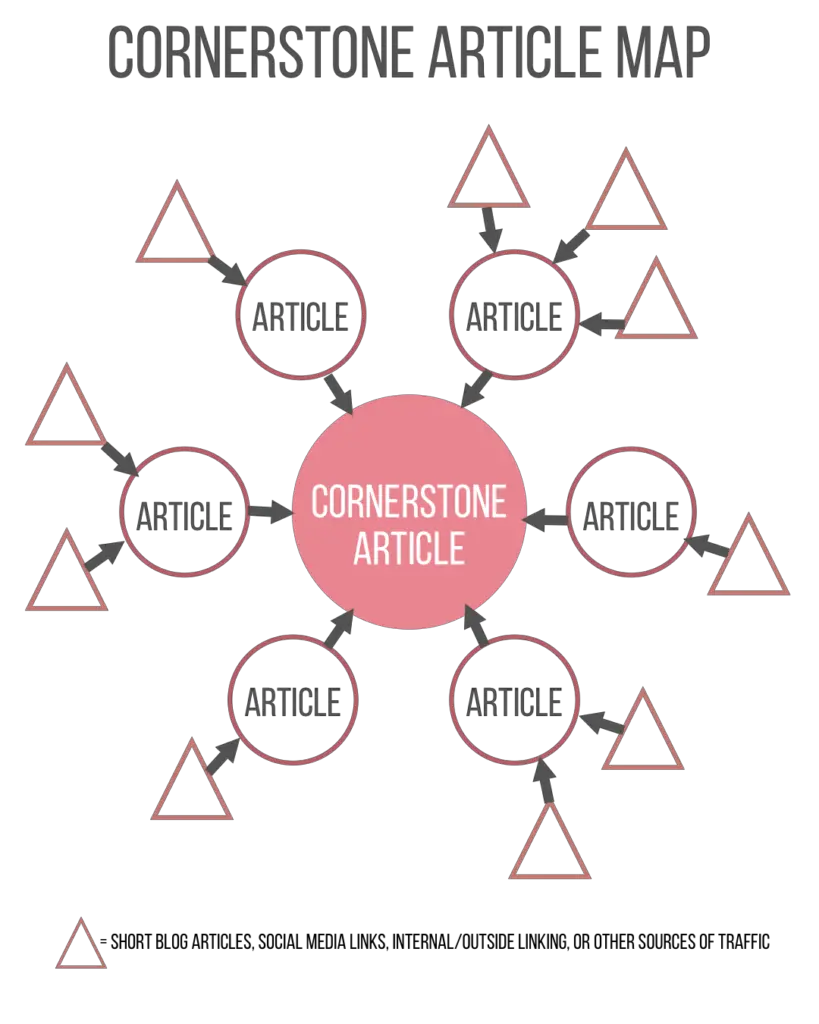
Cornerstone content is the foundation of having a successful blog!
Don’t know what cornerstone content is?
For starters, let’s look at my picture above to explain.
The center is your “cornerstone”. It is a blog article that is typically long, rich in detail and helpful content, and should be an article that many of your related articles should point back to.
A cornerstone article is also known as “pillar” content. These articles keep your blog thriving!
You can have many cornerstone articles, but these should be artfully and strategically linked. You’ve probably seen some bloggers tell you to not just “write to write”. To get subscribers, gain trust, and become a six-figure blogger, your articles MUST be planned out!
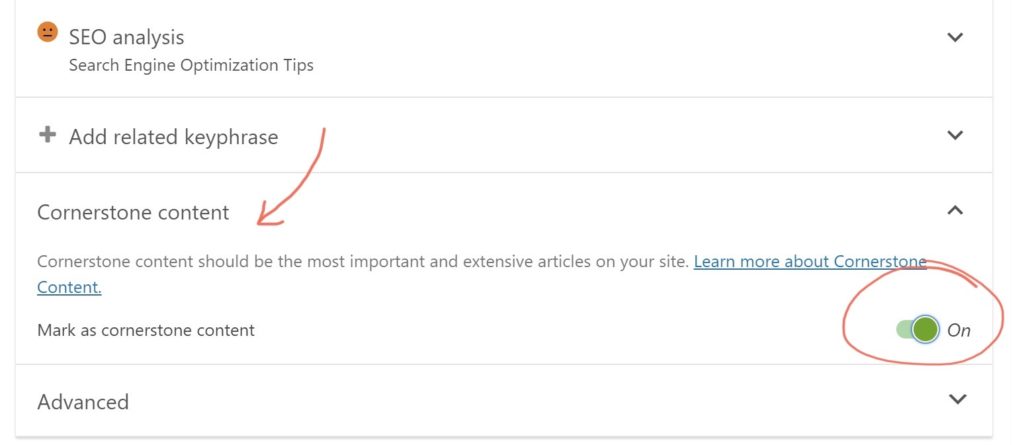
It is easy to set a cornerstone article. Check out the screenshot from my Divi menu on WordPress!
3. Not having backlinks
Backlinks are links from another source outside of your blog that will link to your blog.
Some bloggers focus heavily on backlinking, but there are a few quick tricks I use to implement backlinking that are much easier to accomplish!
Comment on blog articles
It’s nice to comment on other bloggers’ content not only to give advice and praise, but to also link back to your own blog.
Every day I have many people clicking onto the blog of those who commented on my articles. It’s free traffic on your part and helps out your SEO!
Since this article is one of my top-ranking articles, you might as well practice by commenting down below (and get some traffic your way)!
Guest Posting
Guest posting is a HUGE way to get more traffic and easy backlinking to your blog, especially if you are able to get a popular blog to post a guest article of yours! Just make sure you use Grammarly to avoid grammar and writing mistakes!
What’s great about guest posting is that Google will see that your blog is being mentioned by numerous other websites, and it will see your website as more reputable and recognized.
Plus, you’ll get more traffic to your own blog!
If you want to learn more about guest posting, check out this link to see what is takes to guest post on my blog!
If you’re interested, send a message through my guest posting page and you can improve your SEO and backlinking with a guest article on this blog!
4. Not Tracking SEO
If you do not have the free YostSEO Plugin for your blog, you better open a new tab on your browser right now and upload it to your blog!
I learned about this plugin through the beginner blogging course I took a few months back and I swear there is no plugin that will give you the amount of SEO information as this one!
When you have this plugin, it will give you a huge checklist of ways to improve the SEO of each page and article on your website! Don’t miss out on this free plugin!
The plugin will alert you of major and minor SEO changes that need to be made, like:
- Fixing your headings
- Adding more internal and external links
- Creating a title that is appropriate for SEO
- Including your keyword in all images
5. Not Researching Your Keywords – Or Updating Them!
Keywords. Are. EVERYTHING.
When I started my blog, I did not put much thought at all into the title, excerpts, descriptions, introductions, etc. of my articles. I did not know it was important!
A keyword is essentially the phrase that, when typed into Google, you want your article to show up for.
*Note that keywords are best as phrases, not just one word*
Research Your Keywords
As you read through this article, you will learn more about keywords, how to find them, and how to use them!
Just know that you should NOT just type in a random word or phrase without first researching it to see if people are actually Google’ing that keyword! (or else your article may never show up on Google!)
Update Your Keywords
If you have older articles, they have rich potential to rank high on Google, but you need to optimize their keywords!
As stated above, I’ll walk you through finding and researching keywords down below, but for now, here is an IMPORTANT checklist to follow regarding your keyword usage and updating your articles!
- Try to use the full/exact keyword in your article title
- Put your keyword WITHIN the first 100 words of your article
- Use your keyword within the summary or conclusion of your article
- Use your keyword within the title and/or description of your Tailwind and Pinterest pins
- Use your keyword numerous times within your article
Related Article:
4 ways to Immediately Improve your SEO TODAY
1. Fix Your Titles! (these should be part of your keywords)
Go back into previous articles and update your titles to include your keyword/keyphrase. This is one of my favorite search engine optimization tips that few people take advantage of!
2. Change Your URL’s
This may be tricky for old articles, especially if you have backlinks or external linking to them. However, for all new articles (this is HUGE for you new bloggers), make sure your slug has your keyword phrase in it!!
For example, if your keyphrase for an article is “best organic dog food”, your slug should look similar to the following: www.yourblogname.com/best-organic-dog-food.
Your website “slug” is what comes after your main website name. Make sure your keywords are in there!
3. Conclude Articles with Your Keyword
Go into your previous articles and write in something simple that includes your keyword/keyphrase!
Try something like: “Were you aware of the best organic dog food brands? Let me know what dog foods you use down in the comments below!”
4. Add Keywords to EACH Image on your Blog
This is a SUPER EASY fix for your SEO, but very few people take the time to do it!
Do you want to show up on the images tab on Google? (Yes, you do, because that is free traffic to your blog!)
Not only should you optimize your images with PicMonkey first, but all the images on your article post should have the keywords in the file name.
Now, I know this could be really monotonous to fix, but thankfully the Divi builder makes it extremely easy to change, fix, and quickly get this step accomplished!
The images should have your exact match keywords in the attribute and in the file name.
How to Know if Your SEO is Working
Okay, so you utilize all these search engine optimization tips and you want to know if it’s working, right!?
Simple! Go into your favorite tracking service (Google Analytics, MonsterInsights, JetPack, etc) and look for these terms:
1. Average Session Duration
This will show you how long people stay on your blog. You want to strive for over 1 minute! As you build cornerstone articles, this should increase.
Watch out for “pogo sticking!” You do NOT want Pogo sticking at all.
This is when people click and leave pretty much immediately. Pogo sticking may indicated that your links are messed up or your page takes way too long to load (so they leave within 5 seconds).
2. Bounce Rate
Your bounce rate is the percentage of people who leave your page without clicking on any other articles.
You want to keep this as low as possible (like in the 20’s), indicating 80%+ of people are reading more than 1 article, thus increasing your session duration AND improving your change for making a sale!
How to Set Up Google Adwords (for FREE!)
To normally set up a GoogleAdWords account you have to enter credit card information.
These steps help you to get to the Keyword Planner feature (that you need to choose the best keywords to boost your SEO) without inputting that personal information!
NOTE: To follow these steps, you cannot have already made an AdWords account; you need to use a new google account!
Step 1: Log In with Your Google Account
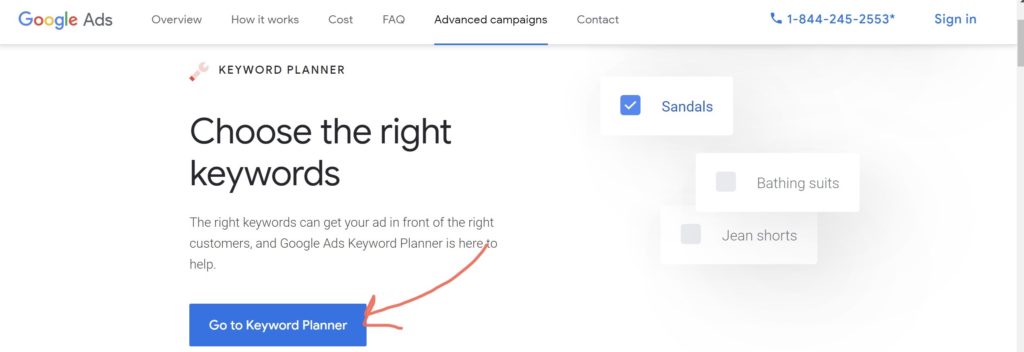
Step 2: Click “Switch to Expert Mode” at Bottom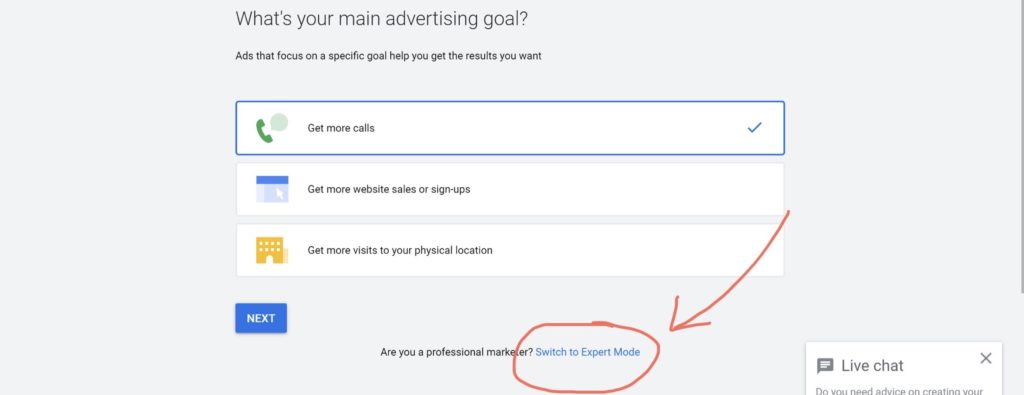
Step 3: Click “Create an account without a campaign”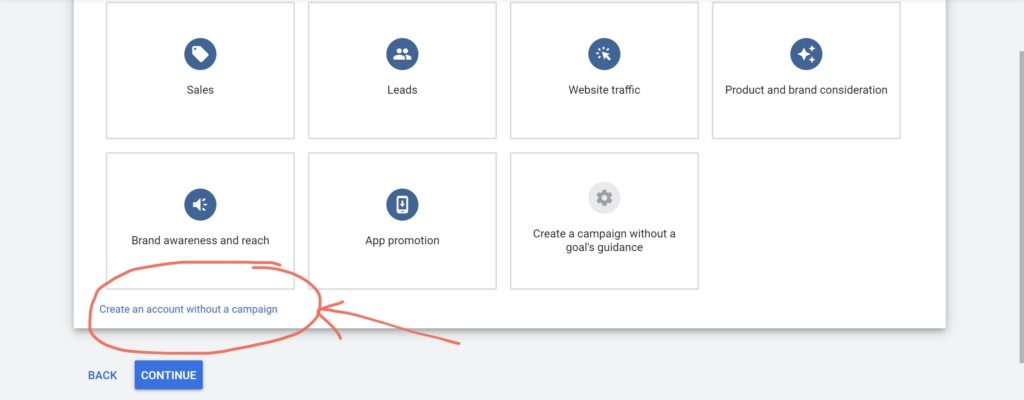
Step 4: Done! Click “Explore Your Account”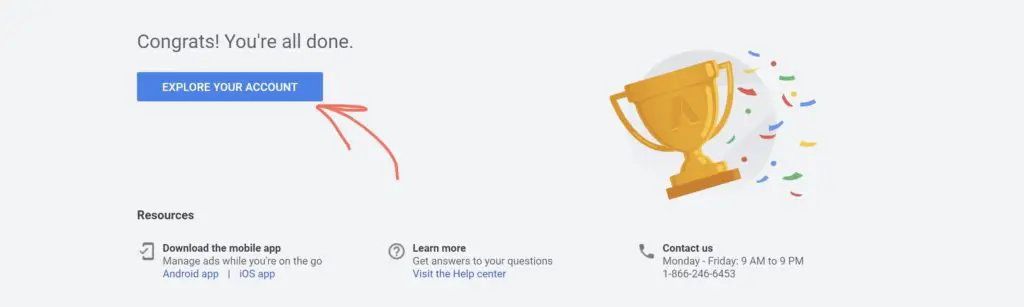
How to do Keyword Research
Doing keyword research is the absolute foundation of improving your SEO!
All of the above search engine optimization tips won’t get you far if you don’t follow these next steps!
1. Get to the Keyword Planner
Go to the “Tools and Settings” tab and find the “Keyword Planner” heading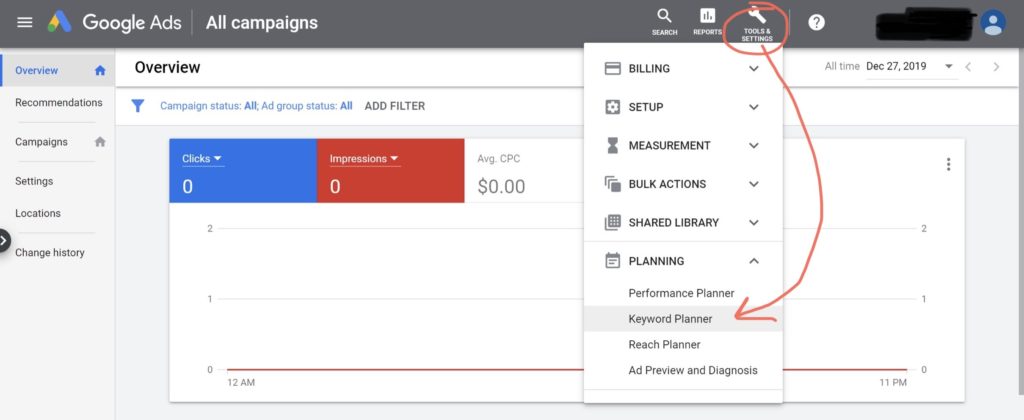
2. Type in topics that your article is about (or what you plan to write about)
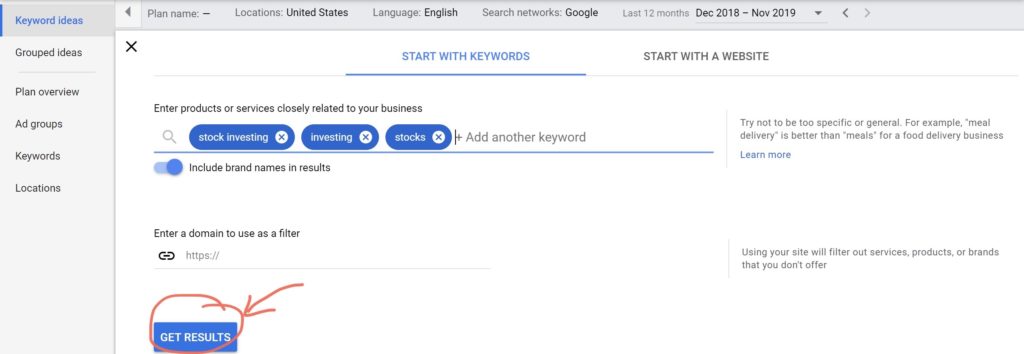 3. Search for a keyword or keyphrase for your article
3. Search for a keyword or keyphrase for your article
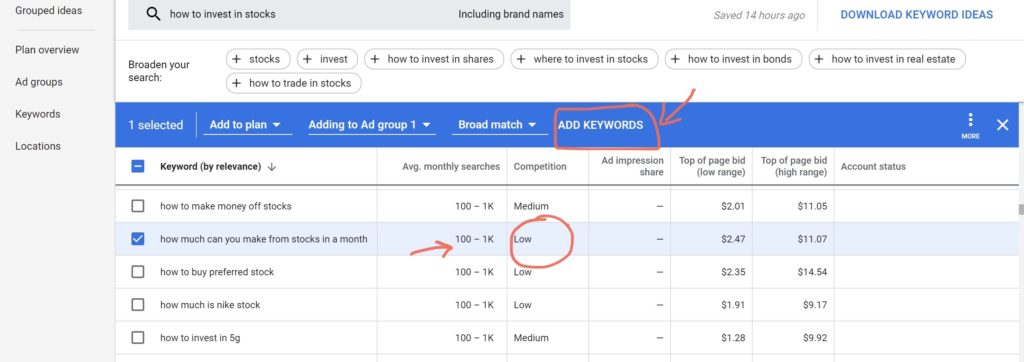
I always search for keyphrases that have low competition! I usually stick to keyphrases that average up to 1k searches, because the competition amongst bloggers for that keyword will be really low.
Most bloggers go for “high searches, low competition”, but take note that Google Adwords is built for advertisers, not bloggers. You are competing against other bloggers (technically!) for visitors, and I’ve seen many high-ranking bloggers give the advice to go for keyphrases with around 1k searches, to rank high!
Summary
Hopelly you’ve learned something from all these tips to improve your blog’s search engine optimization!
I’m not going to lie, if you have an established blog and are now going to implement these strategies, it may take awhile! But it will be SO WORTH IT in the end, when you start ranking and driving organic traffic to your blog!
If you are interested in learning more about blogging, or want to further improve your blog, check out some of my popular articles below!
Related Articles:
- The Quickest Way to Monetize Your Blog
- 3 Reasons Not To Be A Blogger in 2020
- The Highest Paying Affiliates Every Blogger Should Join
All advice and opinions provided in this post are reflections on experience and are for educational and entertainment purposes only. Please see our disclaimer page details.