Disclosure: This post contains affiliate links. If you click through a link and make a purchase, it will earn me a small commission, at no additional cost to you! See our disclaimer for details.
Don’t sacrifice your blog’s traffic and monetization by not following the new algorithm!
Pinterest is the key traffic source for the majority of new bloggers but changes happen and it is critical to stay on top of all the changes and to be using the best Pinterest marketing strategies.
Plus, you want avoid being listed as spam or have Pinterest stop showing your content!
If you are trying to monetize your blog, especially if you are new at blogging, the last thing you need is to have your traffic source snatched away from you without realizing why!
In this article we will discuss the top 5 actions you can implement right now to ensure that you won’t lose out on your main source of traffic, and that you can be confident in how to use Pinterest as a form of traffic to your blog!
#1: FRESH CONTENT IS CRITICAL
You’ll hear the phrase “fresh content” quite a bit more now that the latest Pinterest updates have affected so many bloggers.
Tailwind, a highly recommended Pinterest marketing platform for bloggers, states that fresh pins are “defined by Pinterest as images or videos that they haven’t seen before”.
You can have unlimited pins that link to a blog post, but you cannot pin one pin unlimited times or you could suffer account deletion, being marked as spam, or significant traffic reduction.
What is considered “Fresh”:
- Changing verbage on the pin – change the wording to still get your point across!
- New images – don’t use the same image over and over in your pins
- New image/URL combinations – don’t use the same image for a link on different pins
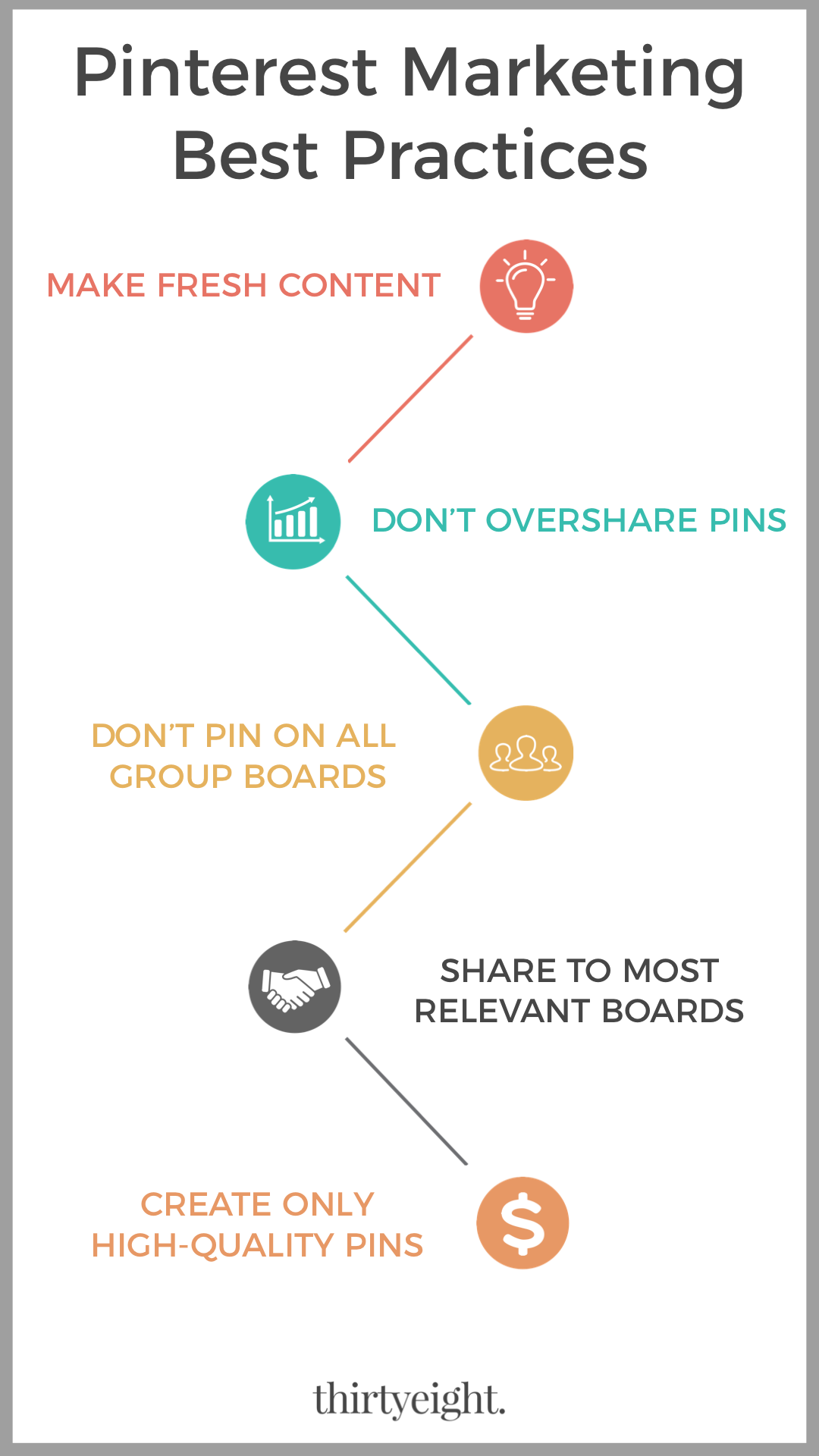
#2: PINNING MORE DOES NOT MEAN MORE TRAFFIC
We personally use Tailwind as our main avenue for pinning on Pinterest, and at this time we’re averaging 700k monthly viewers – and Pinterest nearly accounts for 80% of our traffic.
The platform was set to pin 50+ pins a day, to various boards, Tribes, and group boards but suddenly Pinterest came out with a new set of algorithms that could have destroyed this traffic due to the high load of pinning per day.
So, how much should you pin a day?
It is recommended to stick to no more than 50 pins per day, with 15-25 pins being optimal.
The Pinterest updates are now set to distribute your pin as you pin it more, thus resulting in less traffic to your blog. Less traffic equates to less monetization.
#3: STOP OVERSHARING ON GROUP BOARDS
No more can we schedule a single pin on Tailwind to 30 different boards. This can now hurt your ability to have that pin distributed on Pinterest.
So, how many times can I share 1 pin without problems?
The latest Pinterest marketing updates recommend avoiding pinning a single pin to more than 10 different boards.
The focus is now on creating many new pins and sharing these onto fewer boards each.
Which, if you think about it, is really great for new bloggers! Anyone who is regularly writing new posts should be continuously making new pins. It encourages new content but just be sure to not overshare!
recommended pins per day
#4: SHARE ONLY TO RELEVANT AND ENGAGING BOARDS
Now that you can get into issues for overpinning a pin, and sharing too many pins a day, it is critical to rethink your Pinterest marketing strategy.
Not long ago it was very common to belong to dozens of group boards and to share all of your pins to these boards without thinking twice.
With the latest updates it is best to only start sharing to your boards and group boards that will get you the best engagement!
Thankfully you can go onto your Tailwind dashboard and figure out exactly which boards rank highest, have the most engaging viewers, and which are best to ditch.
#5: CREATE HIGH-QUALITY CONTENT
Now that you are limited to only sharing 15-25 times per day, and you cannot share a pin more than a few times per year (10 in total!), it is absolutely imperative that you only create high-quality images for your pins.
You have to now choose: Would you rather sacrifice your blog’s traffic and monetization just to save a few minutes each day?
Sure, it takes time to make new pins but it is even more important to make GOOD pins!
How to increase the quality of your pins:
- Consider marketing psychology with colors – for example, if you write about finances, using green or yellow
- Use a title or description that invokes excitement or interest – There is a big difference between “5 Types of Dog Food” and “The 5 Best Dog Foods You Need to Try Today!”
- Use images that reflect emotion or the topic you wrote about – Don’t just choose the first free image you see or it won’t resonate with your followers
Interested in Tailwind?
Tailwind is a platform that allows you to quickly schedule posts onto Pinterest or Instagram (separate subscriptions) so you can have more time building your business! They also offer a handful of “PowerUps” like SmartLoop which can assist your blog’s social media marketing even more.
We personally only have experience with using their Pinterest functionalities, but it is a significant time-saver regarding marketing for a blog!
Get a FREE trial of 100 scheduled pins and learn more by clicking here!
New updates may be confusing or scary at first, but the 5 tips above cover all the details you need to know to maintain a healthy relationship with Pinterest!
Get ahead of other bloggers and prevent running into issues with Pinterest by adopting these tips into your blogging routine!

