Disclosure: This post contains affiliate links. If you click through a link and make a purchase, it will earn me a small commission, at no additional cost to you! See our disclaimer for details.
(Do you have Pinterest? Pin this for later!)

Have you ever wondered how people make money blogging? Good news, you’re in the right place!
Sure, there are paid step-by-step courses out there for beginner bloggers, but this article will help all of you who are ready for a FREE lesson to setting up your first blog!
Our passion to help others earn passive income through blogging came from our own struggles, with experiencing the countless articles through Pinterest, promising amazing profits and success with blogging.
Well, let me tell you one thing: It is not as easy as it seems. Yet, it can be as rewarding as everyone says!
Have you been interested in blogging? We highly encourage that you take a look through this entire post, and check out the recommended articles throughout. There even is a section at the very bottom of this article with tons of additional articles to check out as you begin your blogging journey!
Let’s stop for a second and mention that we are building and creating articles to make your process with blogging as easy as possible. It wasn’t easy for us, and it is difficult for many, due to so many different sources of “guidance”, and very few free options for help.
With that in mind, note that this article is a LONG one!
We tried to cover all the main “basics” about blogging in this post, and have linked to tons of other articles to help you along the way. There is just no way to cover everything about blogging in one article!
Other bloggers make thousands of dollars off of newbie bloggers, just to give information that you’ll receive through our blogging series of posts!
Before anything, do note that you should really get all the information you can FOR FREE before diving into buying one of the thousands of random “blogging courses” out there.
Save your money. Learn everything you can. We’re here to hold your hand through this. It’ll be worth it.
Okay, let’s get started!
What is this “Blogging” Thing People Keep Talking About?
Long-term way to earn money
Simply put, blogging is a popular way that people, men and women, are earning money to pay off bills and loans, and to reach financial freedom.
It is a “side hustle”. (And hustle, indeed – we’ll explain further later)
Essentially, when you own a blog, you own a website. You then write articles (“posts”), like this one you are reading now. You market those posts through social media, or get people to your website through SEO (search engine optimization).
You then can start earning money through a few ways:
- Become an affiliate for companies/businesses and promote their products or services. You can earn a fraction of each sale, or get a small commission for sending a customer to a website. This is where every beginner should start.
- Make an ebook or other product. You could make any sort of product to sell. Whether it is prinatables, ebooks, or guides. These are of an “intermediate” difficulty, and should be considered after about a year of blogging.
- Provide a course in a topic you’ve mastered. Courses through Udemy can make you BIG bucks, but require you to have a large following on an email subscription service and through social media. This is not to be considered for you beginners just yet! (But feel free to start planning!)
Could I Really Earn Money From Blogging?
The Realities of Being a Blogger
Let’s answer the first question straight on:
Can you really earn money blogging? Yes!…and no.
It all depends on your frame of reference.
Let me explain:
- Will you be earning thousands per month after 3 months of blogging? Highly unlikely.
- Can you be earning a few hundred per month after 6-12 months of blogging? Yes!
- Can you earn over $1000 per month after a year of blogging? Yes!
- Can you be earning just pennies per month after a year of blogging?
Okay, so we threw that last one in there on purpose. Simply to emphasize that everyone’s experience with blogging is completely different!
Some people quit their jobs to start blogging, while others only have a few hours a week to dedicate to it.
Some people spend 8 hours day with marketing, emailing, and writing.
Others spend 3 hours a week making one post, and spending little time on everything else. (Life happens, I feel ya.)
Your experience will be unique to you, and the potential literally limitless.
For more insight regarding blogging, check out this article about what truly to expect as a blogger!
It is Now or Never!
By saying this, we do not intend it to be an immediate call-to-action. We aren’t making up this urgency to make you go out an start a blog right this second.
But…
Your opportunity to make a successful blog is fleeting.
“Why?”, you ask.
Thanks for asking! Let’s explain:
Due to the popularity of blogging, how easy it is to get started, and how flexible it is to everyone’s situation, everyone is starting a blog.
In summary: The internet is about to be too saturated.
In the last two years, blogging has skyrocketed. People are realizing that it is a legitimate side hustle, and can be very rewarding. And, that’s probably why you made it to this article, too!
But, don’t let this be a burden. We have witnessed many new bloggers in the past few months who have quickly began making money and earning from their blog, within less than a year.
It can be worth it, but your opportunity to get on the bandwagon is almost over.
Soon, niche’s such as “mom” blogs, personal finance, essential oils, and other popular categories will be far too saturated to get any traffic from social media.
Without a great background in graphic design, website design, or marketing, it may end up being too difficult to stand out in the crowd.
With that said, if you are considering blogging, keep reading below! We’ll do a step-by-step to creating your website and getting started!
The phrase, “it’s never too late” won’t be applicable regarding blogging soon. It’s more like, “it’s now or never”!
What Do I Have to Do to Start?
Step 1: Consider your niche
First, let’s define the word, “niche”: The “niche” of your blog is literally the “category” of posts you’ll be writing about.
Some popular niches include:
- Personal finance
- New moms
- Blogging (yes, there are tons of bloggers who only blog about blogging)
- Entrepreneurship and self-help
- Marketing, affiliate sales, and Pinterest
- Weddings
- Outdoors, survival, gardening
From our experience, we’ll let you know that the personal finance niche is ridiculously saturated. It’s easy to write about, making it a prime target for new bloggers.
If you choose a niche that is already full of bloggers, it may take months to drive enough traffic to monetize.
For advice regarding monetizing your first blog as a beginner, check out this article!
Step 2: Get Bluehost
(a step-by-step guide is a few scrolls down on this post!)
Bluehost is a hosting service, and hosting is required if you want to create your blog.
Essentially, hosting works by giving your website the ability to store data on the Internet. Through this service, you’ll get a FREE domain URL (we advise you don’t try purchasing one elsewhere- it can cause confusion and issues down the road), security, and will be directly hooked up to WordPress.
WordPress is the online software where you will actually design your website on.
There are countless themes, plugins, and options to build your website through, on WordPress. With Bluehost, everything is streamlined and works together, so you don’t have to worry about logging into multiple sites just to work on your blog!
Step 3: Set up social media
After you’ve gone through the step-up process (detailed below on this article!), then you’ll be ready to start setting up your social media!
No need to rush and start posting right away! No one will know your blog yet, and this will be an ideal time to really start learning about your competitors, your audience, and your preferred method of marketing to them
One piece of advise: Don’t waste your time with Facebook or Instagram. Go straight to Pinterest and make your business account (business accounts are FREE to set up).
There are plenty of resources on the Internet to guide you through setting up your profile on Pinterest, and learning how to get followers.
Check out this article to learn about pinning on Pinterest!
Step 4: Write your first post
It can be intimidating at this point!
You’ve spent time starting to build your website, you’ve set up your social media… Now it’s time to write your first post!
Here are some tips we’ve learned through experience regarding writing your first posts:
- Don’t spend countless hours on your first 10 posts. Honestly, not many people will read these. You may get only a couple dozen visitors or so to your blog during your first month, and the goal right now is to just get content on there!
- Download Grammarly right away. It’s FREE and it will check all of your grammar and spelling. This way, you won’t need to reread through your posts numerous times to check for errors – let Grammarly do this for you!
- Keep your first 10 (or so) articles around 1000 words, and keep them “easy” to write. We say this because you’ll later be writing 2000-3000+ words articles, and the goal for your first few articles is to simply get content on your blog to look established. Spend your time working on your Pinterest account and on your blog itself.
Now that we’ve gone over some of the basics for starting a blog, let’s go into the actual step-by-step process of setting it up!
If you aren’t ready to begin today, then make sure to pin or save this article and be sure to look through the different articles within the “Blogging” category of our website.
We took a course before launching and are forever thankful for that decision. You’ll be glad you’ve spend the time to learn as much as you can!
Starting Your Blog – The ONE Step You Can Do Today to Begin
Creating Your Bluehost Account
We have loved using Bluehost for our web hosting, and you can literally get your blog up and going for less than a Starbucks coffee per month!
Step 1: Go to the Bluehost website
Psst: Hey! You can get a discount, here!
Step 2: Pick Your Plan
Click on “Get Started” as you see in the above picture.
As you’ll notice in the picture below, there are numerous plan options.
The one to the far left is the cheapest, and a great option for brand new bloggers. But, if you forsee yourself building a large online presence, or creating multiple blogs in the next few years, skip this option and use their recommended plan!
Take a look at those plans and do some calculations to see what would be most cost-effective to your situation!
Step 3: Create Your Domain!
A domain is whatever is between the “www.” and “.com”. So, for this blog, it is “thirtyeightinvesting”.
You should take a moment before you start this whole process and think about what you want your blog’s domain to be! It should be catchy, easy to read, and unique.
Some people spend days looking up different domain options. Be sure to check that no one has taken your idea! Search around on Pinterest for other bloggers in the niche you’ll blog under, and see what types of names other successful bloggers have used.
Tip: There are two options when you get to this point of the set-up. Choose the left option that says, “Create a new domain”. Otherwise, you will be expected to go purchase a domain from a third-party service. Why not just get it for free through Bluehost during the normal set-up process?
Step 4: Finalize Purchase!
This next step is important to note.
When you are finishing your purchase for your website and hosting, you will have the option to purchase other features.
There is one feature that we absolutely recommend every new blogger make, and you can see it in the photo below.
The Domain Privacy Protection and SiteLock Security is important because it will make it so no one can search your website and see that your name and information is linked to it.
Normally, when setting up a website through another service, this option won’t be offered. You do not want hackers and other curious people to be able to find your personal information associated with the website – and it is less than a dollar a month to add that protection.
Feel free to look at the other options to add on, but they aren’t required!
You will also have the ability to pay for more than 3 years of hosting service. If you plan on growing a large monetized blog, it’d be smart to go ahead of make use of the heavy discount right now!
Step 5: Begin Your New Website
You’ll get a “Nice Work!” pop up, and you’ll know that you’re good to start your blogging side hustle!
Next, log in to your account. You’ll need to create a password – make sure your password is very unique and would be extremely difficult to guess.
Be sure to keep a notes tab on your phone, or a notebook to log all of your passwords pertaining to your blog.
Blogs being hacked is no joke, and you want to protect your hard work and money as well as you can!
Step 6: Name Your Website and Start Customizing!
Here you will actually name your website. This is what you’d see when looking up on Google or another search engine!
If you think back to a few steps above, our URL domain is “thirtyeightinvesting”, but our site name is “ThirtyEight Investing”.
You can play around with capitalization and spacing with your website name!
We marked in the photo below to emphasize that you should mark that you want a blog as part of your website. If you plan on having an online store in the future, feel free to add this feature.
After answering some other basic questions about your website for set-up purposes, you’ll be able to pick a theme!
For now, click through the themes and choose something close to what you’d be interested in your blog looking like. You don’t need a paid theme at the moment.
Save yourself some dollars for now and just work on content. Very few visitors will make it to your blog early on, so don’t worry about the design too much!
Step 7: Setting Up WordPress Within Bluehost
One of our favorite features of Bluehost is that you can access WordPress directly. No need to log into your hosting, then log into your WordPress separately.
As you see below, you’ll be able to “install” WordPress. This is where you’ll be able to fully customize and design your website! It is a FREE service that you will access after logging into your hosting through Bluehost.
As shown in the screenshot below, this is what you’ll be able to see on your Bluehost main page after logging in.
There is a direct link to go into your WordPress account and begin making your blog!
Step 8: Familiarizing Yourself With WordPress
We included a screenshot of what the WordPress homepage looks like!
Here are a couple tips to get you started:
- Pages are not posts or articles that go on your blog. Some pages you will want to include are, “About Me”, “Contact Us”, “Privacy Policy”, “Home”.
- Posts are what go onto your blog. They will show up on your main “Blog” page, and can also be placed on other pages. If you click on one of the categories up on our primary or secondary menus at top of our website, you will see how we set up blog posts onto pages.
- Do not launch your blog just yet. We’ve seen advice everywhere from making sure to having 10 articles posted, to launching right away. Remember, not many people will be viewing your website early on, but you want to make sure it looks professional before getting excited and launching! Get all the information you can before diving in!
Yay! We made it! Now What?
Setting up a blog can literally be done in a matter of less than one hour – from starting an account to finishing designing!
Before we conclude this post, and give you some extra resources, here are some last-minute tips to keep in your back pocket:
- Write your articles in Word, then copy and paste it in the “New Post”, under “Posts”. If anything happens to your blog, like a hack, you do not want to lose your articles!
- Spend some time learning about SEO. We recommend downloading the “YoastSEO” plugin while on WordPress. It’ll easily guide you through making your posts easier to find on Google!
- Be cautious about trying to do too many things at once for your blog. There is a big learning curve, and don’t worry if you need to take extra time to focus on one thing at a time!
Extra Resources:
- Are You Ready to Be a Blogger QUIZ!
- 4 Reasons Your Blog is Struggling
- 5 Reasons You Are Not Cut Out to Be a Blogger
- How to Easily Increase Your Blog Traffic
- How to Use Pinterest for Your Blog
Thanks for hanging out with us! We continue to enjoy helping our readers achieve their passive income goals. Be sure to check out all of the other topics in our blogging series!
ThirtyEight Investing
All advice and opinions provided in this post are reflections on experience and are for educational and entertainment purposes only. Please see our disclaimer page details.



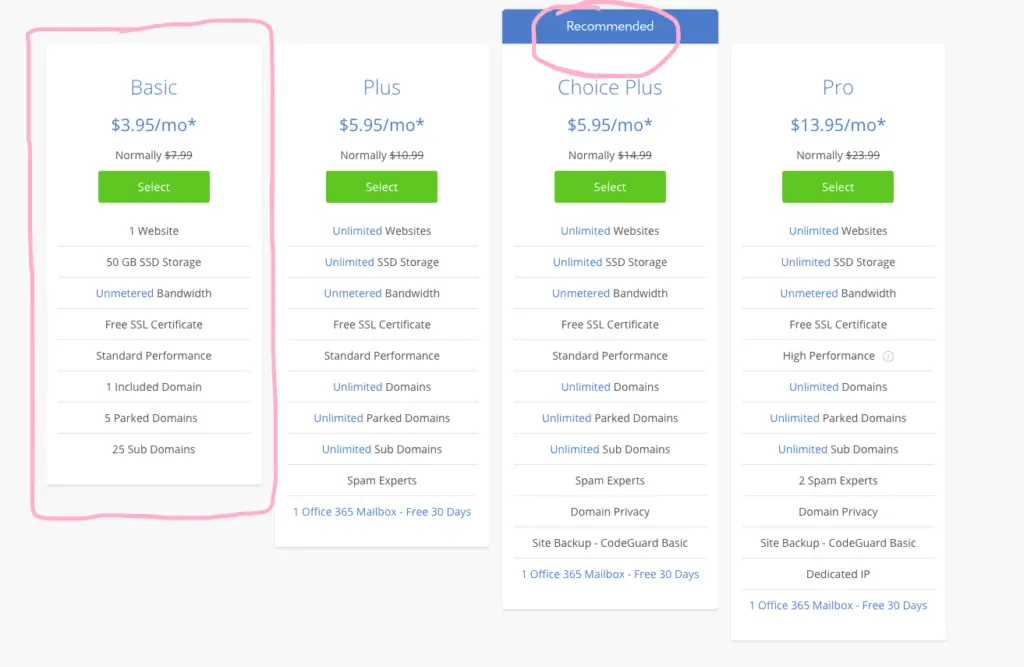
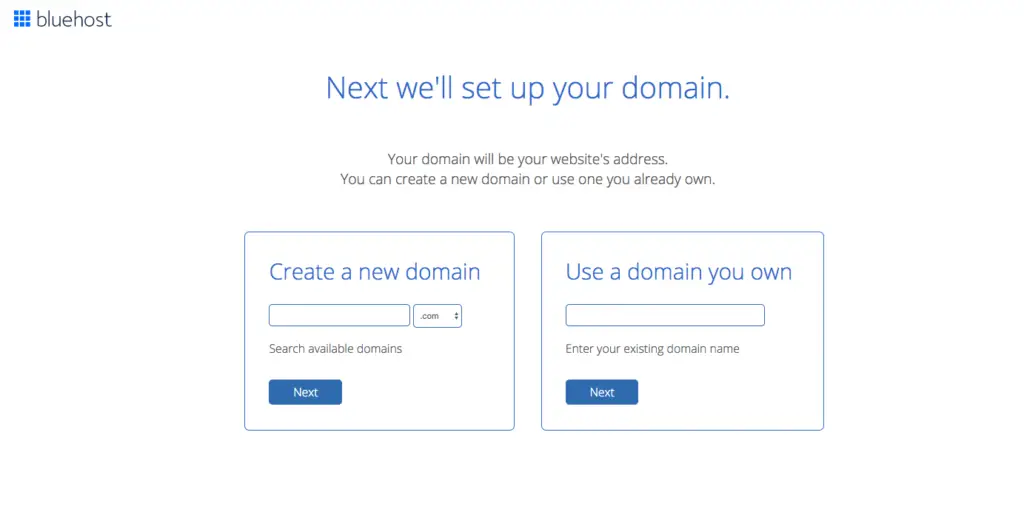
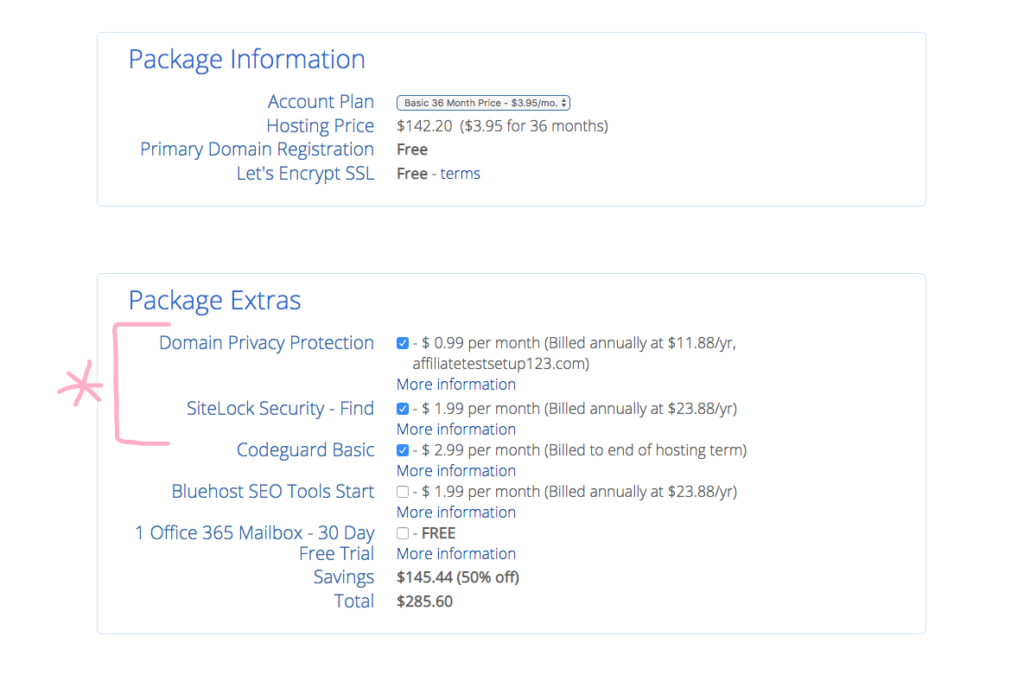
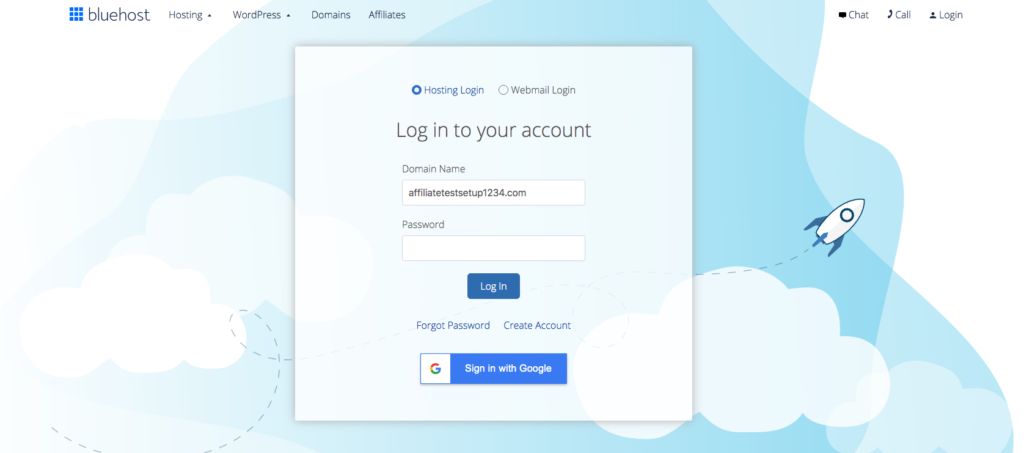
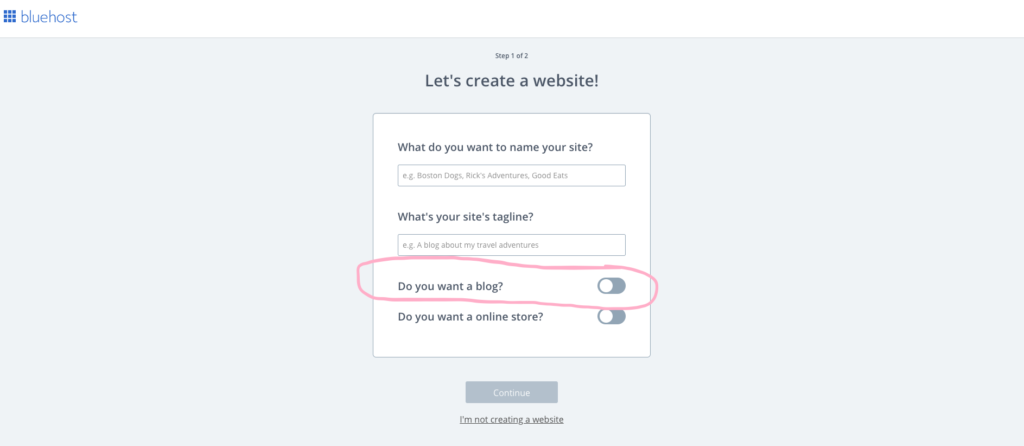
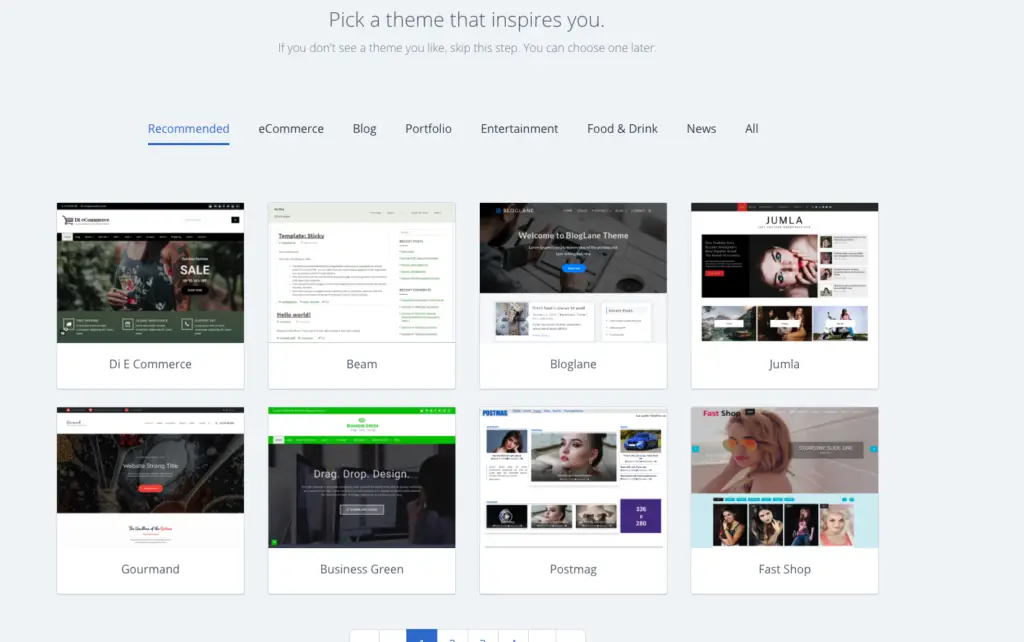
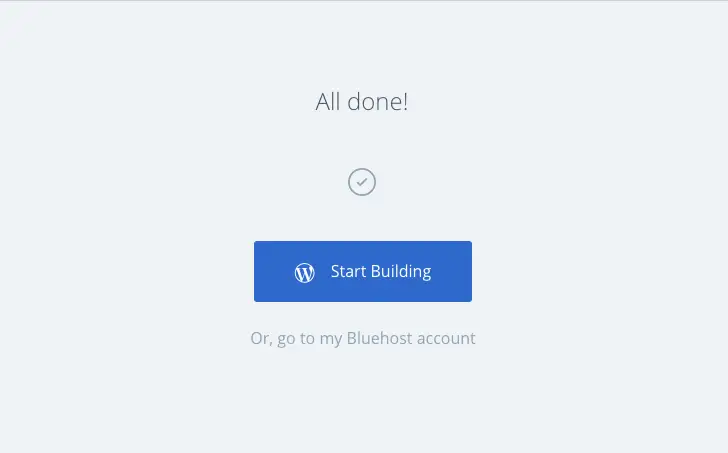
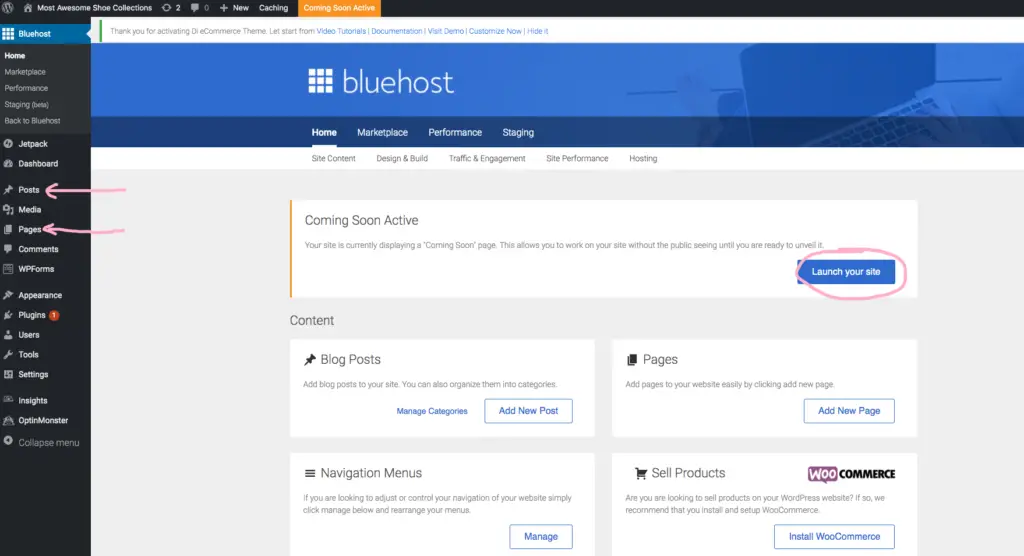
Can I just say I love your blog?! It’s young and fresh! I’m a millennial wife and mama who is on the path of financial freedom. This blog definitely caught my eye and kept my attention! I want to click on everything! The e-book was very helpful and inspiring, so much so that I wrote down two pages worth in my journal with how I see my future self.
I appreciate you and this wonderful blog you have created. I’m a new blogger and I hope my blog takes off like yours to inspire others how you inspired me.
Keep going!